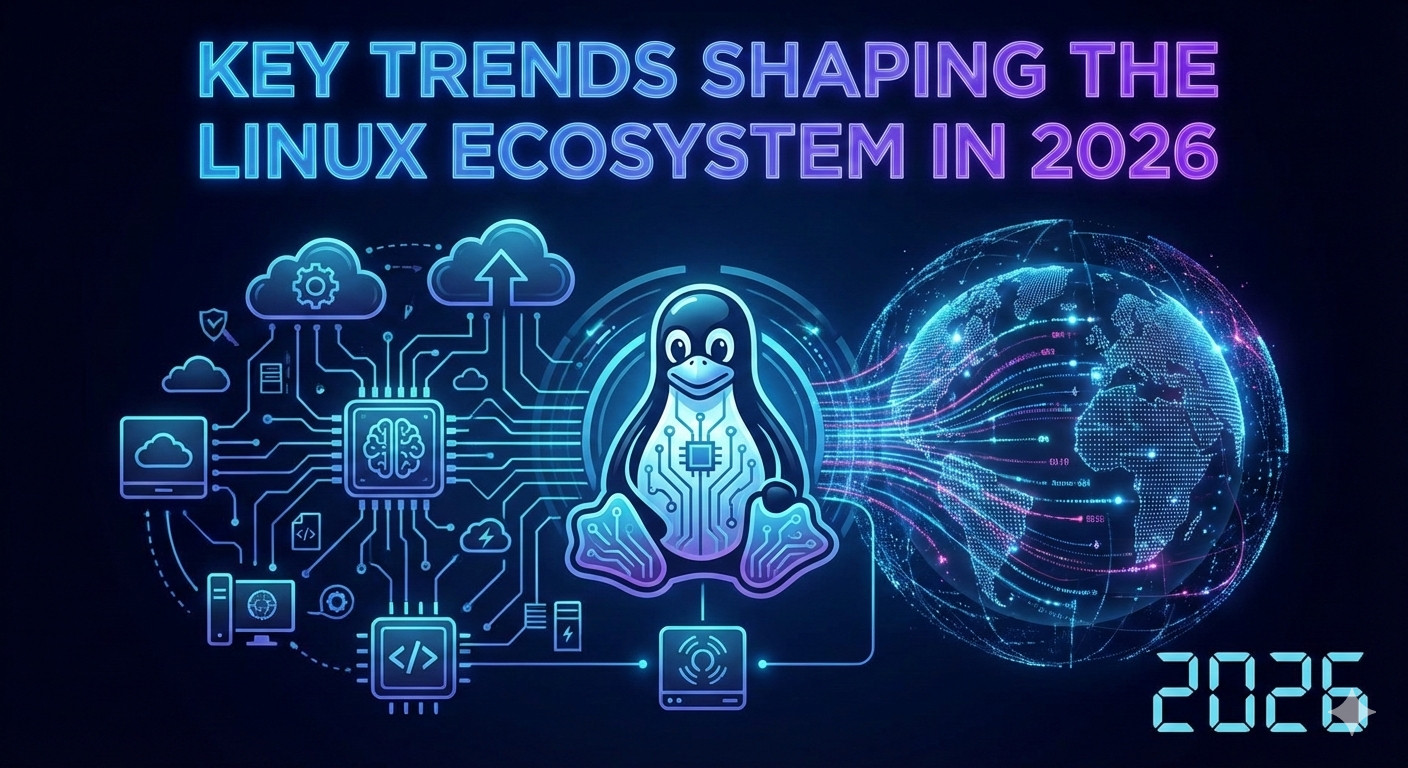On August 9, 2025, after more than two years of development, the Debian project unveiled its latest stable release: Debian 13, codename “Trixie”. This new version arrives packed with innovations, updated software, strengthened security, broader architecture support, and a cleaner user experience. Here’s the full breakdown of what makes Trixie stand out — and why it matters to users looking for rock-solid, modern Linux.
1. Long-Term Support & Release Cadence
Debian 13 “Trixie” enters the scene with a reliable support roadmap:
- 5 years of support, divided into:
- 3 years of full support
- 2 years of Long-Term Support (LTS)
This extended maintenance period ensures Debian remains a dependable foundation for servers, desktops, and production systems.
2. Updated Desktops: Sleeker, Smarter, Faster
Trixie delivers the latest desktop technologies, offering users a polished experience right from installation:
- GNOME 48 – with digital wellbeing features like screen-time limits and grayscale modes.
- KDE Plasma 6.3, based on Qt 6 and KDE Frameworks 6 — smoother visuals and modern theming.
- LXDE 13, LXQt 2.1, and Xfce 4.20 round out the selection for lightweight, responsive environments.
3. Massive Package Refresh & Leaner Codebase
This release brings dramatic growth and cleanup under the hood:
- +14,100 new packages added;
- 8,840 packages removed as obsolete;
- 44,300 updated packages in total;
- The distribution now totals 69,830 packages and a code footprint of 403 GB / 1.46 billion lines.
The result is a leaner, more modern system that stays true to Debian’s versatile nature.
4. Modern Kernel & Up-to-Date Software Stack
Trixie includes a wealth of updated software versions across the board:
- Linux Kernel 6.12 LTS – real-time support, better modern hardware compatibility.
- Key core upgrades:
- GCC 14.2, Python 3.13, LibreOffice 25.2, GIMP 3.0.4, Inkscape 1.4
- OpenJDK 21, MariaDB 11.8, Nginx 1.26, OpenSSL 3.5, and more.
This brings current development tools, multimedia apps, and system services to the forefront — all on a stable foundation.
5. Architecture Enhancements
Debian continues expanding its hardware horizons:
- Official 64-bit RISC-V (riscv64) support, a milestone for open hardware compatibility.
- IPv64-time ABI adopted across supported architectures (excluding legacy i386), ensuring systems remain date-safe past 2038.
- MIPS architecture is now phased out; selective legacy support for i386 and armel remains only for compatibility.
6. Boot & Installer Upgrades
Installing Debian is smoother than ever thanks to:
- HTTP Boot support — install directly via UEFI/U-Boot without USB or CD.
- Better rescue tools for Btrfs and improved Secure Boot handling.
- Enhanced Apple hardware support (e.g. M1/M2 Mac keyboards).
These enhancements make installation more flexible and user-friendly.
7. Cleaner Temporary Storage
Trixie introduces a smarter approach to temporary files:
- /tmp mounted in RAM (tmpfs) by default — faster access, less disk wear.
- Automatic cleanup:
/tmpfiles older than 10 days/var/tmpfiles older than 30 days
This keeps systems clean, fast, and unobstructed by file clutter.
8. Smarter, More Intuitive APT
Debian’s APT saw a major refresh:
- APT 3.0 replaces 2.x, including a new solver for smarter dependency handling.
- Color-coded output, enhanced progress display, and repository modernization improve usability and readability.
- Deep backend changes:
- Switched to OpenSSL for better cryptographic support
- Introduced
modernize-sourcesfor easier repository configuration
9. Theme Evolution: “Ceratopsian” Artwork
Out with the old, in with the new: Debian 13 debuts the “Ceratopsian” theme, inspired by “Trixie” from Toy Story. This theme refreshes the look of wallpapers, the boot screen, and even GRUB and Plymouth visuals — giving the distribution a cohesive and modern aesthetic.
Final Thoughts
Debian 13 “Trixie” is a steady, refined update to one of Linux’s most crucial distributions. With extensive desktop upgrades, expanded architecture support, enhanced installation paths, a refreshed software stack, and long-term maintenance plans — Trixie embodies Debian’s core strengths while pushing it into the present.
Whether you’re setting up a server, upgrading a workstation, or building a fresh system, Debian 13 provides a trusted, modern foundation that respects performance, flexibility, and longevity.
** Download Debian 13 “Trixie”:**
https://www.debian.org/download

Edge AI vs Cloud AI in IoT: What’s the Difference and Why It Matters
Top Irish Linux Distros in 2026
When people say “Irish Linux distros”, they usually mean systems that are developed or headquartered…
Key Trends Shaping the Linux in 2026
As we navigate the midpoint of the 2020s, the Linux ecosystem, long the bedrock of enterprise comput…
The 25 Most Popular Linux Distributions of 2025: A Complete Guide
*An expert overview of the top-ranked Linux distros based on DistroWatch’s latest 12-month ran…
Linux Kernel 6.19 Brings Major Performance Gains for AMD GPUs
The upcoming Linux kernel 6.19 release is shaping up to be very good news for users running AMD grap…
Is Gentoo Linux user friendly enough once it’s fully set?
Short answer: once Gentoo Linux is installed and configured, it can be perfectly “user-friendly” to …
10 Emerging Linux Distros to Watch in 2026
In the Linux ecosystem, gravity tends to pull us toward the giants—Ubuntu, Fedora, or Mint. But if 2…