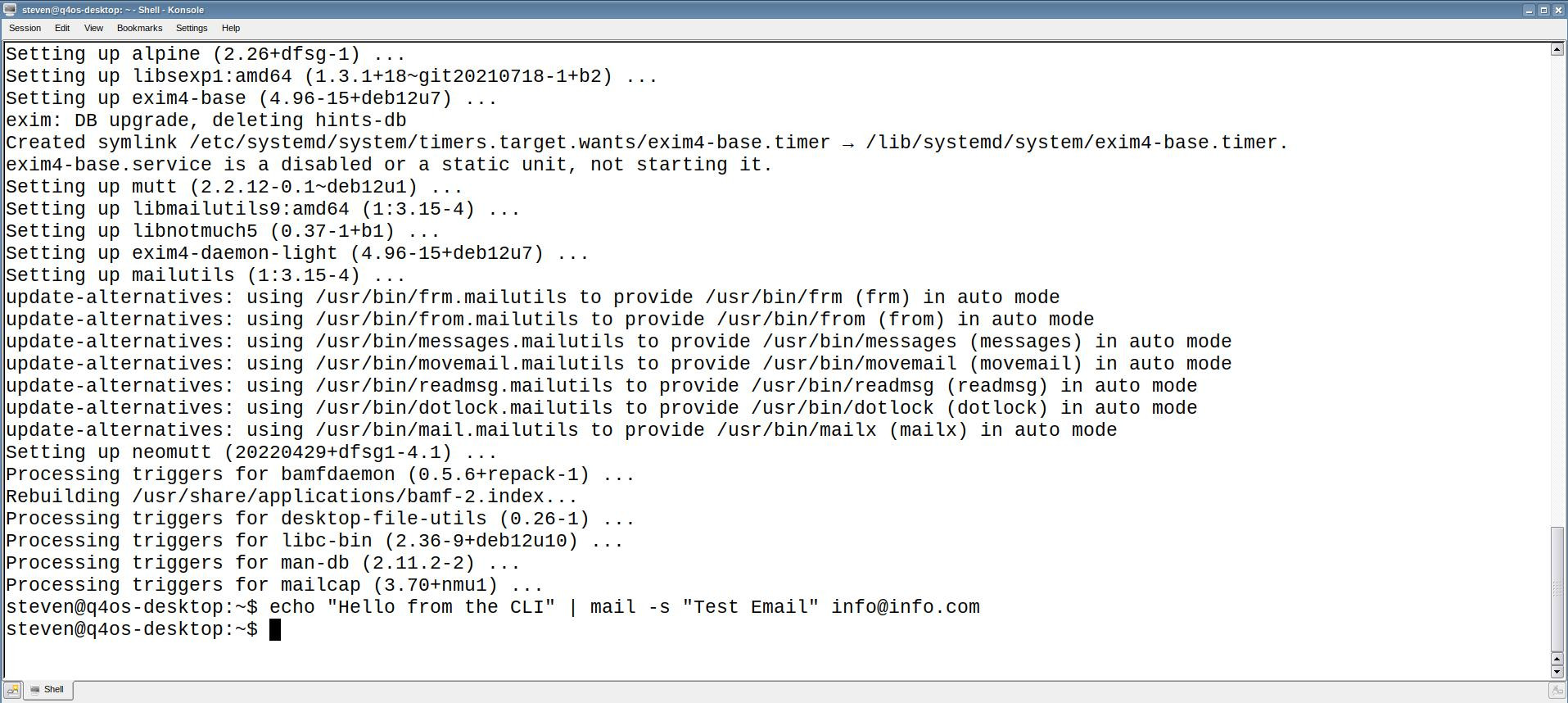If you’re a Linux user seeking powerful image editing tools without the Adobe price tag, you’re in luck. Several free and open-source alternatives to Photoshop offer robust features tailored for various creative needs. Here’s a comprehensive look at the top five Photoshop alternatives for Linux in 2025.
1. GIMP (GNU Image Manipulation Program)
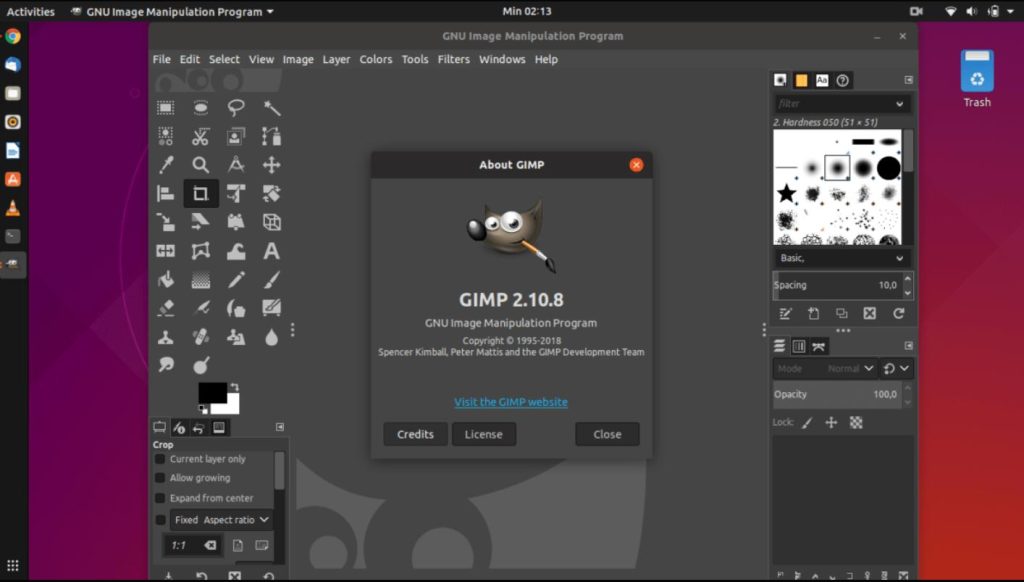
GIMP is a versatile, open-source raster graphics editor that’s been a staple in the Linux community since 1996. It’s ideal for photo retouching, image composition, and graphic design.
Wikipedia
Pros:
- Extensive plugin support for customization
- Supports various file formats, including PSD
- Active development community
Cons:
- Steeper learning curve for Photoshop users
- Interface can feel cluttered
Best for: Photographers and designers seeking a free, comprehensive image editor.
2. Krita
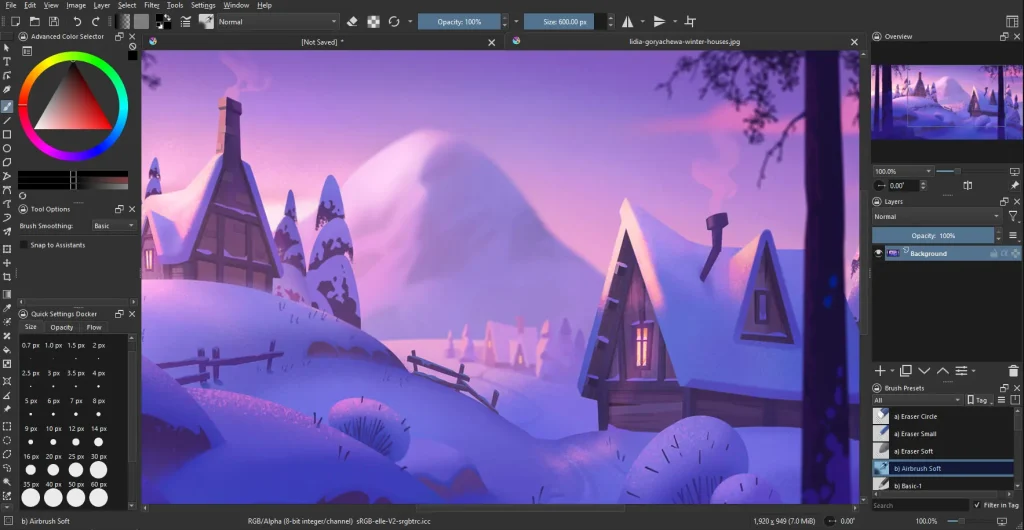
Originally part of the KOffice suite, Krita has evolved into a leading digital painting application. It’s particularly favored by illustrators and concept artists.
Pros:
- Advanced brush engines and stabilizers
- Supports HDR painting and animation
- User-friendly interface
Cons:
- Less suited for photo editing
- Higher system resource usage
Best for: Digital artists and illustrators focusing on painting and concept art.
3. Inkscape

Inkscape is a premier open-source vector graphics editor, perfect for creating scalable designs like logos and illustrations.
Pros:
- Comprehensive SVG support
- Robust path and node editing tools
- Extensive community and documentation
Cons:
- Not designed for raster image editing
- Performance can lag with complex designs
Best for: Graphic designers and illustrators working with vector graphics.
4. Darktable
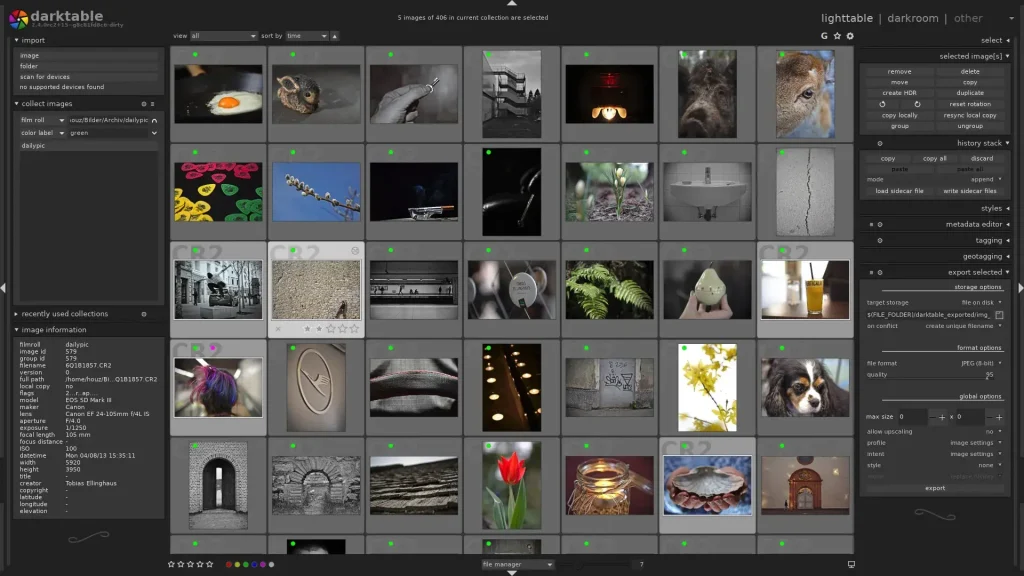
Darktable is an open-source photography workflow application and raw developer, akin to Adobe Lightroom.
Pros:
- Non-destructive editing workflow
- Supports a wide range of RAW formats
- Powerful color correction tools
Cons:
- Steeper learning curve for beginners
- Primarily focused on photo editing, not graphic design
Best for: Photographers needing advanced RAW processing and photo management.
5. Photopea

Photopea is a web-based image editor that closely mimics Photoshop’s interface and functionality, accessible directly from your browser.
Pros:
- No installation required; runs in-browser
- Supports PSD files and other formats
- Familiar interface for Photoshop users
Cons:
- Dependent on internet connection
- Free version includes ads
Best for: Users seeking a quick, accessible Photoshop alternative without installation.
Photoshop Alternatives for Linux
Linux offers a rich ecosystem of image editing tools catering to various creative needs. Whether you’re into photo editing, digital painting, or vector design, there’s a free and powerful alternative to Photoshop waiting for you.
For TECH NEWS, visit gee-tech.com
Linux and the Internet of Things: Powering the Smart Future
When most people think of the Internet of Things (IoT), they picture the visible layer: smart thermo…
SELinux Demystified: A Deep Dive into Kernel-Level Security 2025
Security-Enhanced Linux (SELinux) is one of the most powerful—and often misunderstood—security mecha…
Send Email from the Linux Terminal Command Line
For many system administrators, developers, and Linux power users, the command line remains the most…