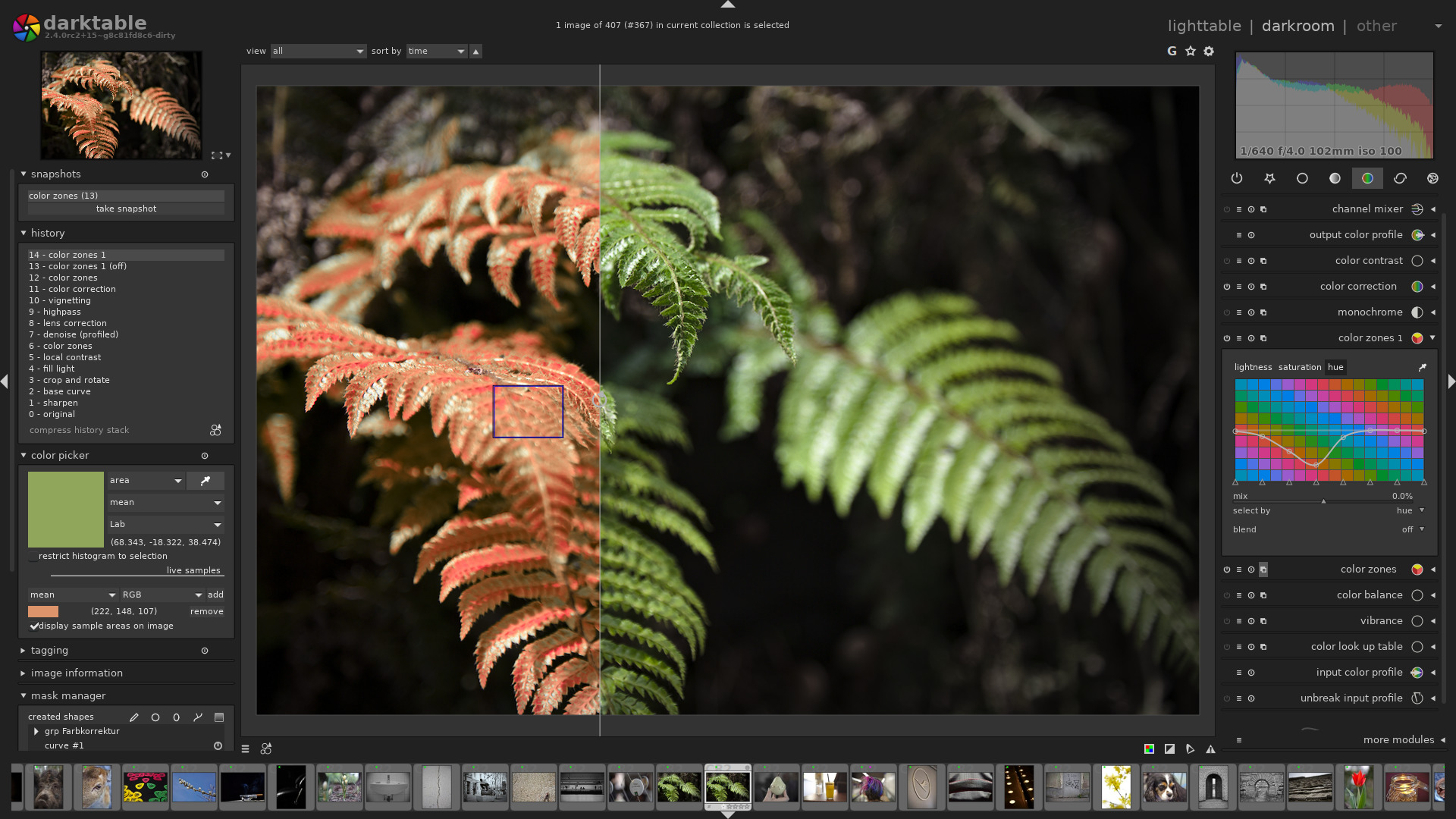Chrome or Chromium? When it comes to web browsers, Google Chrome is a household name, renowned for its speed, compatibility, and seamless integration with Google services. However, you might have come across another browser called Chromium and wondered how it compares to Chrome. Although they share a common foundation, there are significant differences between the two. In this article, we’ll break down these differences to help you decide which one you should use.
1. Understanding the Foundations: What Are Chrome and Chromium?
Chromium is an open-source web browser project initiated by Google. It serves as the backbone of Google Chrome and several other browsers like Microsoft Edge, Opera, and Brave. The open-source nature of Chromium means that anyone can access its source code, modify it, and distribute it. This makes Chromium a popular choice for developers and privacy-focused users who prefer more control over their browsing experience.
Google Chrome, on the other hand, is a proprietary browser developed by Google, based on the Chromium project. While Chrome incorporates Chromium’s open-source code, it also includes additional proprietary components and features, such as automatic updates, built-in Flash support (though deprecated), and Google’s branding. Chrome is designed for ease of use, security, and integration with Google’s ecosystem, making it the go-to browser for millions of users worldwide.
2. Chrome or Chromium? The Key Differences
a. Privacy and Data Collection
One of the most significant differences between Chrome and Chromium lies in privacy. Google Chrome is known for collecting a significant amount of user data, which is used to improve services and deliver targeted ads. It comes with built-in features like automatic sign-in to your Google account and seamless synchronization of your browsing data across devices. While these features enhance user experience, they also raise privacy concerns for some users.
Chromium, being open-source and devoid of proprietary Google components, does not include these data collection features by default. This makes it a better choice for those who prioritize privacy and want a browser that doesn’t automatically tie into the Google ecosystem.
b. Updates and Security
Google Chrome has a robust update mechanism that automatically downloads and installs the latest security patches and features. This automatic update process is seamless and ensures that users are always protected against the latest threats.
Chromium, however, does not have a built-in update system. Users need to manually download and install updates, which can be a cumbersome process, especially for those who are not technically inclined. While some Linux distributions include Chromium with automated updates, the general lack of an auto-update feature can leave users vulnerable if they don’t regularly check for new versions.
c. Feature Set
Chrome comes with a range of proprietary features that enhance the user experience. These include:
- Google Sync: Synchronize bookmarks, passwords, history, and extensions across devices.
- Widevine DRM: Support for streaming services like Netflix and Hulu, which require digital rights management (DRM) to function.
- Built-in Flash Player: Though Flash is being phased out, Chrome still includes a built-in version for legacy support.
Chromium lacks these features by default, which can be a deal-breaker for some users. While it’s possible to manually add some of these features (like enabling sync with a Google account), the process can be complex and time-consuming.
d. Performance and Stability
Both Chrome and Chromium offer fast, reliable browsing experiences, but Chrome has the edge when it comes to stability. Google’s proprietary additions to Chrome include more rigorous testing and debugging, which leads to a more stable browser. While Chromium is still a solid performer, it may be prone to occasional bugs or crashes, especially if you’re using a version compiled from source.
3. Which Browser Should You Use?
- Choose Google Chrome if:
- You value a stable, user-friendly experience with automatic updates.
- You use Google services frequently and want seamless integration.
- You rely on features like Google Sync, Widevine DRM, or built-in Flash support.
- Choose Chromium if:
- You prioritize privacy and want to avoid Google’s data collection practices.
- You’re a developer or advanced user who wants more control over your browser.
- You’re comfortable manually managing updates and adding features as needed.
4. Conclusion
Both Chrome and Chromium are powerful browsers that cater to different needs. Chrome offers a polished, user-friendly experience with the convenience of automatic updates and integration with Google’s ecosystem. It’s the best choice for most users, especially those who want a hassle-free browsing experience.
On the other hand, Chromium is ideal for those who value privacy and control over their software. While it requires more hands-on management, it offers a leaner, more customizable experience free from Google’s proprietary features and data collection.
Ultimately, the choice between Chrome and Chromium comes down to your personal preferences and how you balance convenience with privacy. Whether you opt for the feature-rich Chrome or the open-source Chromium, you’ll be using a fast, modern browser capable of handling the demands of today’s web.
🖼️ Top 5 Photoshop Alternatives for Linux in 2025
If you’re a Linux user seeking powerful image editing tools without the Adobe price tag, you&#…
GIMP 3.0 is here!
On March 16, 2025, the GNU Image Manipulation Program (GIMP) team announced the official release of …
ReactOS: A Free and Open-Source Windows-Compatible Operating System
ReactOS is a unique operating system that aims to provide a free and open-source alternative to Micr…