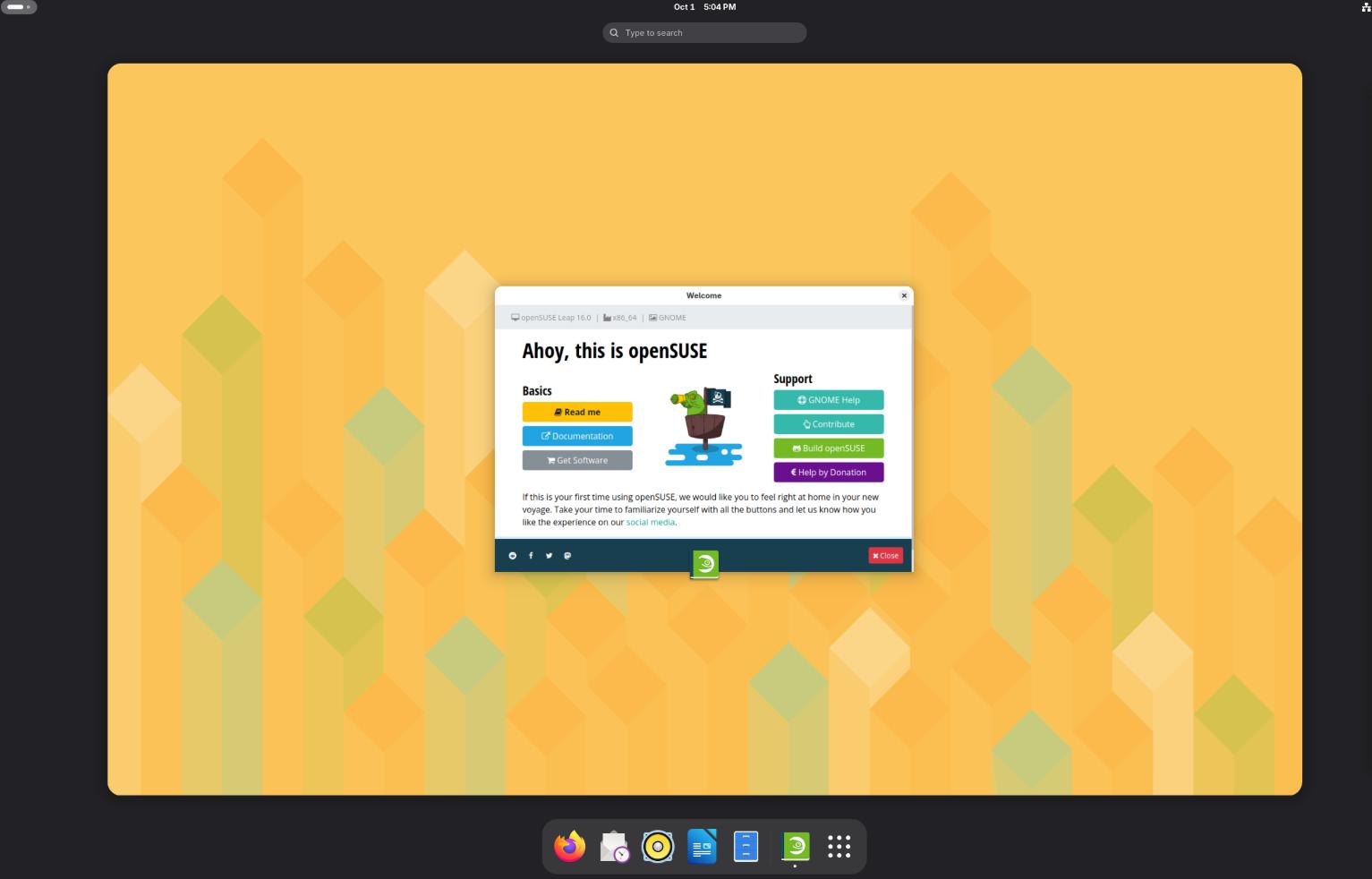When it comes to Linux distributions, users often face a trade-off between aesthetics and functionality. However, Voyager Linux has successfully bridged this gap by offering a visually striking user experience without compromising on stability or performance. Built on the rock-solid foundation of Ubuntu, Voyager brings a unique blend of design, speed, and practicality—making it a compelling choice for both newcomers and seasoned Linux users.
What Is Voyager Linux?
Voyager Linux is a customized Ubuntu-based distribution that focuses on user experience and productivity. Unlike other Ubuntu flavors, Voyager stands out with its carefully crafted themes, integrated utilities, and multiple desktop environment options. The two most commonly supported versions are based on Xfce and GNOME, allowing users to choose between a lightweight or more modern graphical interface.

Image source: voyagerlite.org
The Xfce version is particularly well-suited for older machines or users who prefer speed and simplicity. Meanwhile, the GNOME version is ideal for those who enjoy a modern desktop layout with visual polish and extended features.
Key Features of Voyager Linux
1. Enhanced Aesthetics
Voyager Linux is known for its visually appealing interface. From custom wallpapers and animated backgrounds to carefully selected icon sets and themes, it offers an out-of-the-box experience that feels premium. The user interface is not only beautiful but also logically organized and intuitive.
2. Built-In Tools and Conky Widgets
One of Voyager’s strengths is its productivity-oriented toolkit. The distribution comes preloaded with handy applications like system monitoring widgets (Conky), backup tools, clipboard managers, and advanced power management options. These additions reduce the need for post-install setup and make the system ready for work or play right from the first boot.
3. Stability and Performance
Being based on Ubuntu LTS (Long Term Support) editions, Voyager inherits the stability and long-term security of its base system. It includes regular security updates and a vast software repository, allowing users to install virtually any application they need.
4. Gaming and Multimedia Support
Voyager also comes prepared for entertainment and gaming. With built-in support for multimedia codecs and gaming tools like Steam and Lutris available through the software center, users can enjoy music, videos, and games without additional configuration.
5. Privacy and Control
The distro includes tools for managing firewall settings, automatic updates, and system snapshots, offering users control over their system’s security and behavior. Voyager respects user privacy and does not include unnecessary telemetry.
Who Should Use Voyager Linux?
- Creative professionals: Designers, writers, and video editors will appreciate the beautiful interface and multimedia support.
- Everyday desktop users: Those switching from Windows or macOS will find Voyager familiar, elegant, and easy to use.
- Older hardware owners: The Xfce edition runs smoothly on older laptops and desktops with limited RAM or older CPUs.
- Tech enthusiasts: Voyager is a great platform for users who want an attractive yet stable system with minimal setup required.
Getting Started with Voyager
Installation is as simple as downloading the ISO file, creating a bootable USB drive, and following the guided setup process. Since it’s based on Ubuntu, users benefit from a familiar installation experience and access to the vast Ubuntu help community and documentation.
Final Thoughts
Voyager Linux isn’t just another Ubuntu remix—it’s a carefully curated Linux experience that emphasizes form, function, and freedom. Whether you’re looking to breathe new life into an aging machine or you simply want a Linux distro that looks as good as it runs, Voyager is a worthy contender.
If you’re looking for a distribution that balances visual elegance, stability, and practical tools, Voyager Linux might just be your next daily driver.
10 Emerging Linux Distros to Watch in 2026
In the Linux ecosystem, gravity tends to pull us toward the giants—Ubuntu, Fedora, or Mint. But if 2…
Bazzite – The Gaming-First Linux Experience for 2025
In the ever-evolving world of Linux distributions, Bazzite positions itself boldly as a gaming-first…
openSUSE 16 Leap 2025: A New Chapter in Stability and Innovation
openSUSE 16 has opened a bold new chapter with its latest Leap release, inviting users into a future…
FydeOS 21: A Modern Chromium OS Alternative for Everyday Computing
FydeOS has gained attention as one of the most polished alternatives to Google’s ChromeOS. Built on …
Kaisen Linux Discontinued: Developer Ends Project After 5 Years
Just weeks after Intel announced the termination of its Clear Linux OS, another specialized Linux di…
Debian 13 “Trixie” Released: What’s New in This Stable Linux Release?
On August 9, 2025, after more than two years of development, the Debian project unveiled its latest …