BigLinux is a feature-rich, user-centric Linux distribution developed in Brazil, designed to provide flexibility, performance, and beauty out of the box. Built on a robust Manjaro base and using the KDE Plasma desktop environment, BigLinux combines visual appeal with high performance—delivering a modern and productive experience for all users.
Unlike minimalistic distros that require heavy post-installation setup, BigLinux comes packed with tools, themes, applications, and powerful configuration options from the first boot. Whether you’re a Linux newcomer or an advanced user, BigLinux aims to be an all-in-one operating system that adapts to your needs, not the other way around.
Designed for Everyone: From Beginners to Power Users
BigLinux is not just another Manjaro spin—it’s a complete environment designed with attention to detail. Upon installation or booting into live mode, users are greeted by a setup assistant that makes it easy to configure the system’s language, appearance, performance profile, and desktop layout.
There’s no one-size-fits-all approach here. You can choose from different interface styles like Traditional Desktop, Modern Layout, or even a macOS-style dock. These presets allow the user to personalize their workflow within minutes without touching the terminal.
BigLinux takes special care in simplifying Linux for new users, while still offering advanced tools and features for those who want more control.

Aesthetics That Go Beyond Just Looks
The visual presentation of BigLinux is one of its strongest assets. It comes preloaded with a variety of stunning themes, icon sets, cursors, and window effects that can be switched on the fly. Whether you want a dark minimalist setup or a colorful desktop with animations, BigLinux lets you make it happen with just a few clicks.
Thanks to the power of KDE Plasma, the system remains lightweight even with effects and theming enabled. For users who prefer raw speed over eye candy, a performance-oriented profile can disable effects for better responsiveness on older hardware.
Preinstalled Tools That Save Time
BigLinux includes a curated suite of preinstalled software for productivity, media, internet use, system management, and even gaming. Out of the box, users have access to tools like:
- Office Suite for document editing
- Web browser with integrated media codecs
- Multimedia players
- System maintenance and backup utilities
- Software center with curated applications
- Gaming support tools like Steam and Wine
- Android app support via Waydroid
There’s even a dedicated tool for running popular web applications directly as if they were native programs. From social media and messaging to cloud storage and video streaming, your web services are always a click away.
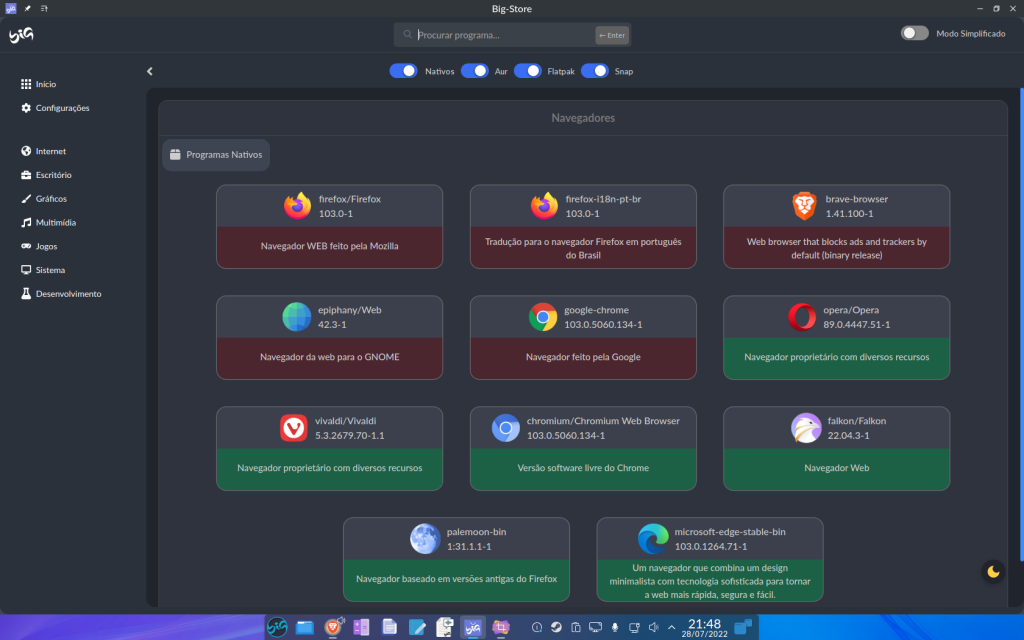
Control Center – The Heart of the BigLinux Experience
At the core of BigLinux’s user experience is its Control Center, which provides quick access to virtually every aspect of the system. From here, users can:
- Adjust system performance modes (low, balanced, performance)
- Customize desktop themes and effects
- Enable or disable proprietary drivers
- Manage user accounts, updates, and power settings
- Enable accessibility options
- Tweak KDE Plasma elements without needing to dig through complex menus
This centralization of settings makes BigLinux not only accessible but also a time-saver for users who want a working setup without needing to become Linux experts.
Performance and Compatibility
While visually impressive, BigLinux is optimized to run well on both modern and older hardware. The KDE Plasma desktop, when fine-tuned with BigLinux’s own tools, can be scaled to operate efficiently with as little as 2 GB of RAM. The system supports both UEFI and BIOS, secure boot, and offers excellent compatibility with a wide range of hardware.
The kernel is updated frequently through the Manjaro base, ensuring support for the latest devices while maintaining long-term reliability.
Community-Driven Development
BigLinux is more than just software—it’s a community-driven project developed in Brazil with international users in mind. The system supports multiple languages, and users can easily switch locales during setup or post-install. BigLinux aims to be globally inclusive while retaining its Brazilian identity through thoughtful customization, cultural support, and a strong local following.
The distribution evolves quickly, often introducing updates, improvements, and bug fixes based directly on user feedback.
Final Thoughts
BigLinux is an elegant, powerful, and practical Linux distribution that refuses to make the user choose between beauty and functionality. With deep customization, a curated app selection, gaming support, and a unique Control Center, BigLinux provides a polished desktop Linux experience that’s both efficient and enjoyable to use.
DOWNLOAD
Whether you’re looking to switch from Windows, breathe life into older hardware, or simply want a Linux distro that just works (and looks good doing it), BigLinux deserves a spot at the top of your list.
Is Gentoo Linux user friendly enough once it’s fully set?
Short answer: once Gentoo Linux is installed and configured, it can be perfectly “user-friendly” to …
10 Emerging Linux Distros to Watch in 2026
In the Linux ecosystem, gravity tends to pull us toward the giants—Ubuntu, Fedora, or Mint. But if 2…
Bazzite – The Gaming-First Linux Experience for 2025
In the ever-evolving world of Linux distributions, Bazzite positions itself boldly as a gaming-first…
The Best Open Source Operating System in 2025


