MakuluLinux is a versatile and innovative Linux distribution that has gained popularity for its user-friendly approach and diverse set of editions tailored to different preferences. Built as a rolling-release system, MakuluLinux offers a modern and consistent experience by combining the strengths of either Ubuntu’s Long-Term Support (LTS) base or Debian’s Testing branch. With pre-installed multimedia codecs, essential device drivers, and software for daily tasks, it’s ready to use straight out of the box.
Here’s a closer look at MakuluLinux and what sets it apart from other Linux distributions.
What Makes MakuluLinux Unique?
MakuluLinux is designed to cater to users with varied tastes and needs. Its four distinct editions—LinDoz, Core, Flash, and Shift—provide flexibility in desktop environments and user interfaces. This diversity ensures that there’s something for everyone, whether you’re a Windows user transitioning to Linux or a seasoned Linux enthusiast.
Pre-Installed Essentials
MakuluLinux comes with a range of pre-installed tools to make it practical and convenient:
- Multimedia codecs for seamless playback of audio and video files.
- Device drivers to ensure compatibility with a wide range of hardware.
- Productivity software like office suites and web browsers for everyday tasks.
This approach saves time for users, eliminating the need to manually install these components after setup.
Editions of MakuluLinux
Each edition of MakuluLinux is carefully crafted to provide a unique desktop experience. Here’s an overview of the four editions:
1. LinDoz: The Windows Alternative
If you’re a Windows user looking for a Linux distribution that feels familiar, LinDoz is the perfect choice. It features the Cinnamon desktop environment, customized to resemble the Windows interface. This makes it an excellent option for newcomers to Linux who want to ease into the ecosystem without a steep learning curve.
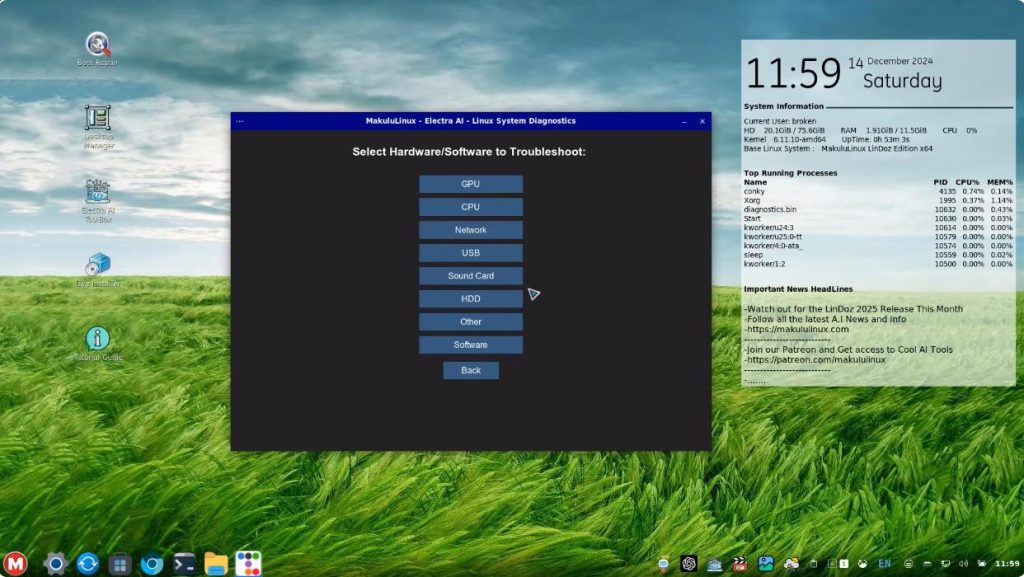
Key Features:
- Windows-like user interface.
- Cinnamon desktop with custom themes and icons.
- Pre-installed software and tools to mimic the Windows experience.
2. Core: A Customized Xfce Experience
The Core edition takes the lightweight Xfce desktop environment and elevates it with a highly customized design. It’s ideal for users who appreciate performance and efficiency without compromising aesthetics. Core provides a sleek and modern look that’s visually appealing while maintaining Xfce’s hallmark simplicity and speed.
Key Features:
- Highly customized Xfce desktop.
- Lightweight and fast, suitable for older hardware.
- Unique workflows and layouts.
3. Flash: The Standard Xfce Option
For users who prefer a more traditional approach, Flash delivers the Xfce desktop environment with minimal customization. This edition is great for those who value stability and prefer to tweak their desktop setup to suit their specific needs.
Key Features:
- Standard Xfce desktop environment.
- Focus on simplicity and reliability.
- Excellent performance on a variety of hardware.
4. Shift: A Dynamic GNOME Experience
Shift introduces a pre-configured GNOME desktop environment, offering a more dynamic and modern interface. GNOME’s focus on productivity and streamlined workflows makes it a great choice for professionals and power users. Shift is also visually striking, featuring carefully designed layouts and themes.
Key Features:
- Pre-configured GNOME desktop.
- Focus on productivity and modern aesthetics.
- Best suited for users who prefer a polished, feature-rich experience.
Benefits of MakuluLinux
- Rolling-Release Model: MakuluLinux follows a rolling-release model, ensuring that users always have access to the latest software and updates. This approach reduces the need for frequent reinstallation and keeps the system up-to-date with minimal effort.
- Flexibility and Choice: With four distinct editions, users can select the desktop environment that best suits their preferences and requirements. Each edition offers a unique experience while maintaining MakuluLinux’s core philosophy of usability and convenience.
- Ready to Use: MakuluLinux’s pre-installed multimedia codecs, drivers, and essential applications make it ready for use immediately after installation. This feature is especially beneficial for newcomers to Linux who want a hassle-free experience.
- Performance and Aesthetics: Whether you choose the lightweight Core edition or the feature-rich Shift edition, MakuluLinux balances performance with a visually appealing design. Its focus on aesthetics sets it apart from many other Linux distributions.
Why Choose MakuluLinux?
MakuluLinux is an excellent choice for a variety of users:
- Beginners: The LinDoz edition provides a smooth transition for Windows users, while the pre-installed essentials simplify the initial setup.
- Advanced Users: The rolling-release model and customizable editions like Flash and Core cater to power users who want control and flexibility.
- Professionals: The Shift edition’s GNOME desktop offers a modern and productive workspace.
Final Thoughts
MakuluLinux stands out in the crowded world of Linux distributions by offering a tailored experience for users of all skill levels. Its unique editions, pre-installed tools, and rolling-release model make it a compelling choice for anyone looking to explore or enhance their Linux journey.
Whether you’re a Windows user making the switch, a Linux enthusiast seeking variety, or a professional in need of a reliable desktop environment, MakuluLinux has something to offer. Explore its editions today and discover a distribution that’s as diverse as its user base.
featured image: distrowatch.com