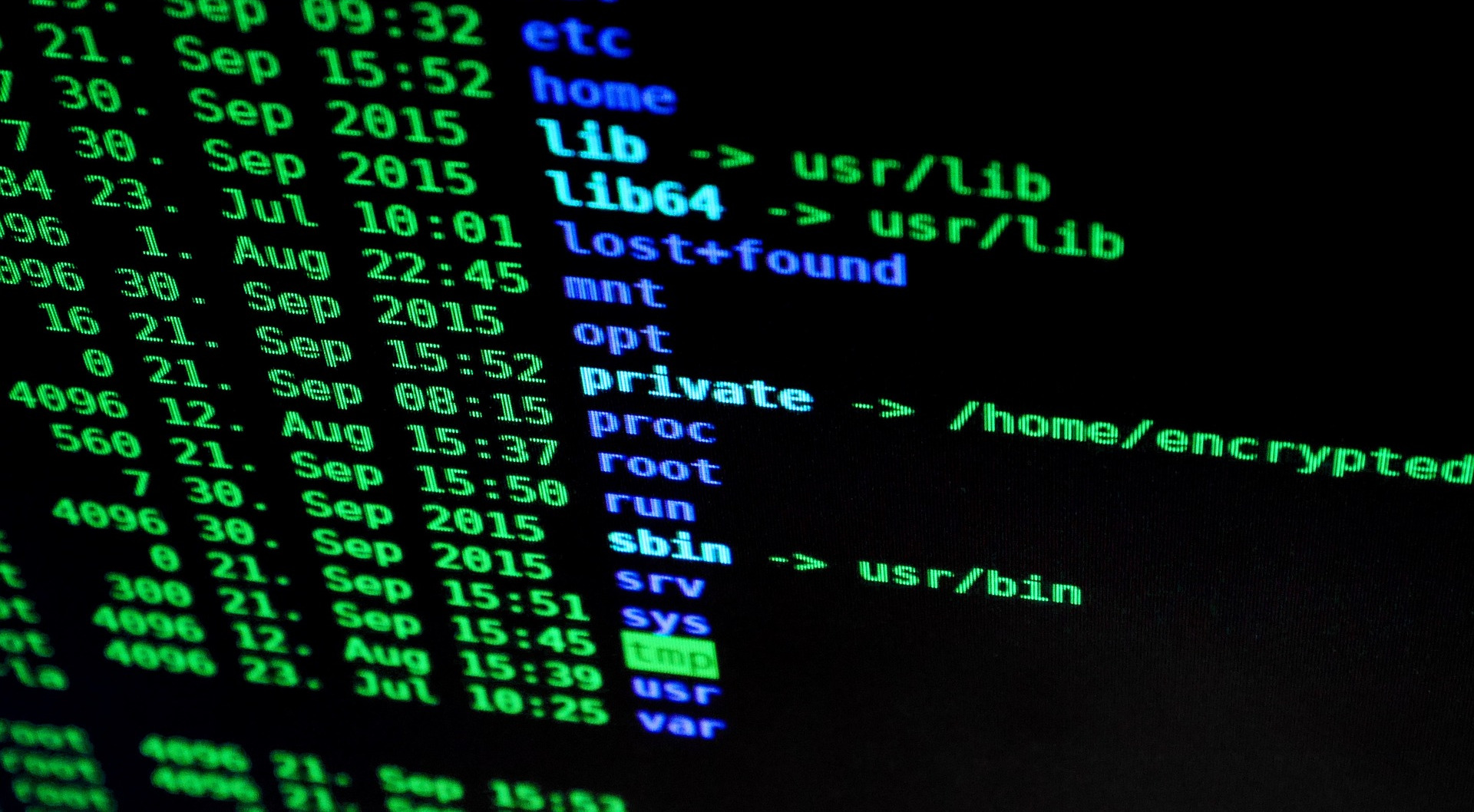To disable USB autosuspend on Manjaro Linux, you can use the tlp utility, which is a power management tool commonly used on laptops and other devices running Linux. Here’s how you can do it:
- Install TLP (if not already installed):
Open a terminal and run the following command to install TLP:sudo pacman -Sy tlp - Edit TLP configuration file:
Open the TLP configuration file using a text editor. You can use any text editor you prefer. For example, you can use nano:sudo nano /etc/default/tlp - Modify USB autosuspend settings:
Look for the following lines in the configuration file:USB_AUTOSUSPEND=1Change the value from1to0to disable USB autosuspend:USB_AUTOSUSPEND=0Save the changes and exit the text editor. - Restart TLP:
After making the changes, you need to restart the TLP service for the changes to take effect. Run the following command:sudo systemctl restart tlp
After following these steps, USB autosuspend should be disabled on your Manjaro Linux system. This should help prevent USB devices, including your USB Ethernet adapter, from entering a low-power state and experiencing intermittent disconnections.
Tips
10 Essential Linux Commands Every Beginner Should Know
Getting started with Linux can feel overwhelming at first, especially when you’re faced with t…
Tips
How to Set Up a Linux Web Server: A Complete Step-by-Step Guide
In today’s digital world, a web server is essential for hosting websites, applications, and online s…
Distro
The Top 5 Operating Systems for Raspberry Pi in 2025
The Raspberry Pi is one of the most beloved tools in the world of DIY computing, electronics, and pr…