The Enlightenment desktop environment, often abbreviated as E or E17, is a visually stunning and feature-rich desktop environment for Linux. It stands out among the plethora of Linux desktop environments for its unique design philosophy, performance efficiency, and customizable nature. In this article, we will delve into the history of Enlightenment, explore its pros and cons, analyze its use cases, and identify popular Linux distributions that embrace this versatile desktop environment.
History of Enlightenment Desktop
Enlightenment has a long and storied history, dating back to its initial release in 1996 by Carsten “Rasterman” Haitzler. Over the years, it has undergone significant transformations, with its most notable version being Enlightenment 17 (E17) released in 2012. This release marked a major shift, introducing a revamped and modernized user interface, improved performance, and increased customizability. Enlightenment’s development has continued with subsequent releases, ensuring it remains relevant and competitive in the ever-evolving Linux desktop landscape.
Design Philosophy
Enlightenment is celebrated for its lightweight design and efficiency, making it an excellent choice for users seeking a desktop environment that doesn’t consume excessive system resources. Its modular architecture allows users to pick and choose components, enabling a tailored experience without unnecessary bloat. The desktop environment employs the Enlightenment Foundation Libraries (EFL) to provide a consistent and powerful development platform for creating applications with a seamless integration into the Enlightenment desktop.
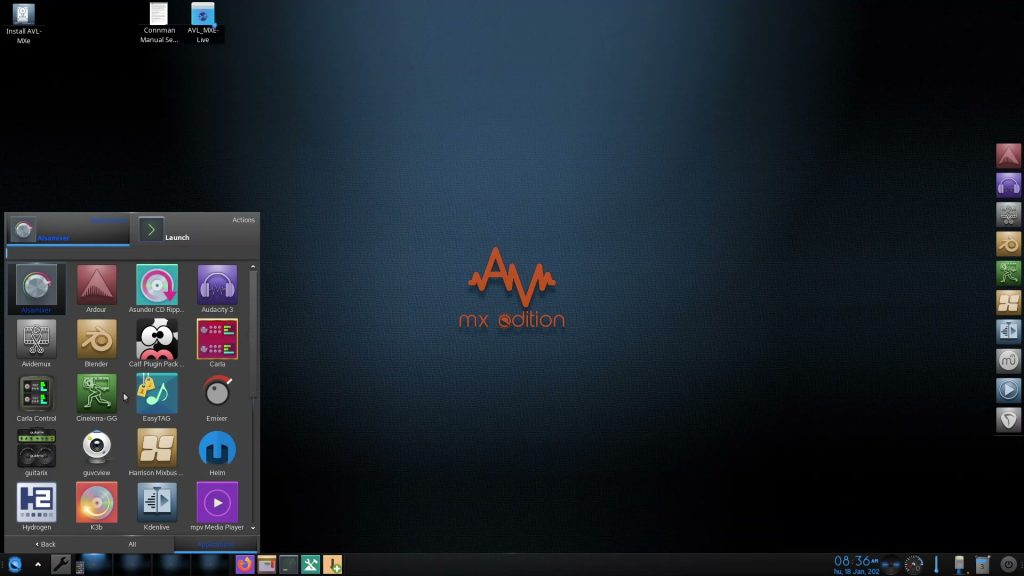
Pros and Cons:
Pros:
- Aesthetically Pleasing: Enlightenment is renowned for its visually appealing design, featuring stunning graphics, smooth animations, and a modern look.
- Resource Efficiency: It is lightweight and performs well on both older and newer hardware, making it an excellent choice for systems with limited resources.
- Customizability: Users have extensive control over the desktop environment, allowing them to personalize their experience to a high degree.
- Modular Architecture: The modular nature of Enlightenment facilitates a modular approach, letting users pick and choose components based on their preferences and needs.
- Advanced Compositing: Enlightenment includes advanced compositing features, such as animated wallpapers and desktop effects, enhancing the overall user experience.
Cons:
- Learning Curve: For newcomers to Linux or users accustomed to more conventional desktop environments, Enlightenment may have a steeper learning curve due to its unique design and customization options.
- Limited Default Applications: Unlike some desktop environments that come bundled with a suite of default applications, Enlightenment provides a more minimal set, requiring users to install additional software as needed.
Use Cases: Enlightenment finds applications in various scenarios, catering to different user preferences and requirements. Its lightweight nature makes it suitable for:
- Older Hardware: Enlightenment is an excellent choice for reviving older computers, providing a modern and visually appealing desktop experience without the performance overhead.
- Resource-Constrained Environments: In environments where system resources are limited, such as on servers or embedded systems, Enlightenment can be deployed without compromising performance.
Popular Linux Distros Using Enlightenment
Several Linux distributions offer Enlightenment as a desktop environment option. Some notable ones include:
- Bodhi Linux: Bodhi Linux is a lightweight distribution that focuses on providing a minimalistic and efficient desktop experience. It ships with Enlightenment as its default desktop environment.
- Elive: Elive is a Debian-based distribution that incorporates Enlightenment as its primary desktop environment. It emphasizes elegance, efficiency, and a visually stunning user interface.
- Manjaro Enlightenment Edition: Manjaro Linux, a popular Arch-based distribution, offers an Enlightenment edition for users who prefer this desktop environment. This edition combines the power of Arch with the aesthetic appeal of Enlightenment.
- PCLinuxOS: PCLinuxOS is a user-friendly distribution that offers a variety of desktop environments, including Enlightenment. It aims to provide a stable and straightforward Linux experience for users of all levels.
Enlightenment stands out as a visually captivating, lightweight, and customizable desktop environment for Linux users. Its rich history, unique design philosophy, and efficient performance make it a compelling choice for those seeking a desktop environment that blends aesthetics with functionality. Whether used on older hardware, resource-constrained environments, or as a daily driver on a modern system, Enlightenment offers a versatile and enjoyable Linux experience. As Linux continues to evolve, Enlightenment remains a shining beacon among the diverse array of desktop environments available to users.
Top Irish Linux Distros in 2026
When people say “Irish Linux distros”, they usually mean systems that are developed or headquartered…
The 25 Most Popular Linux Distributions of 2025: A Complete Guide
*An expert overview of the top-ranked Linux distros based on DistroWatch’s latest 12-month ran…
Is Gentoo Linux user friendly enough once it’s fully set?
Short answer: once Gentoo Linux is installed and configured, it can be perfectly “user-friendly” to …


