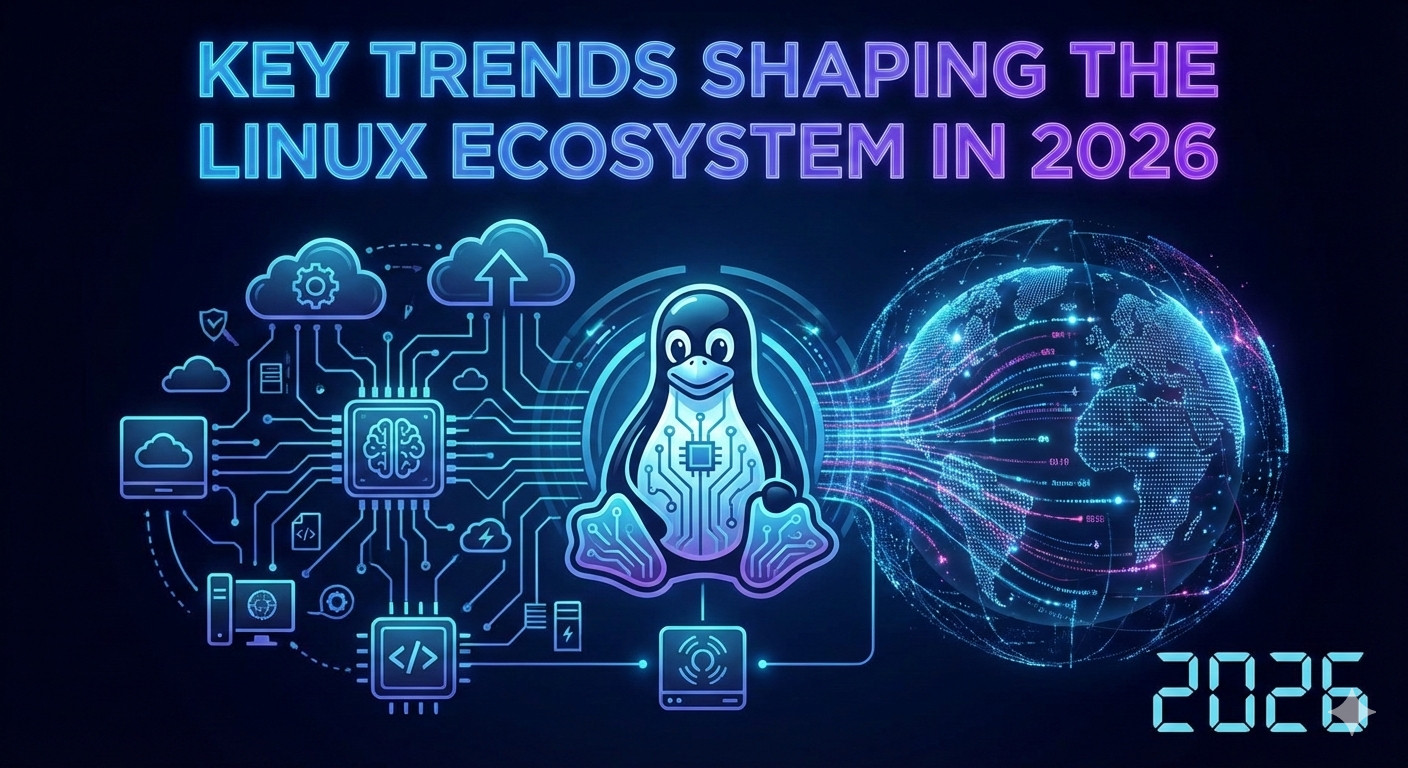The Raspberry Pi is one of the most beloved tools in the world of DIY computing, electronics, and programming. This small yet mighty single-board computer has evolved into a versatile platform for hobbyists, educators, and even professionals. One of the key advantages of the Raspberry Pi is its ability to run a variety of operating systems tailored to different use cases — from desktop computing and media centers to IoT, server setups, and robotics.
In this guide, we dive deep into the top 5 operating systems for Raspberry Pi in 2025, breaking down what makes each one unique, who it’s best suited for, and why it deserves a spot on your SD card.
1. Raspberry Pi OS – The Official and Most Polished Experience
Best for: Beginners, everyday users, education, and general-purpose use.
Raspberry Pi OS (formerly known as Raspbian) is the official operating system developed and maintained by the Raspberry Pi Foundation. Based on Debian, this OS is specifically optimized for Raspberry Pi hardware and provides an intuitive and stable desktop experience.
Key Features:
- Lightweight and fast even on older Pi models.
- Comes with essential tools like LibreOffice, Chromium browser, and the Pi Imager.
- Built-in programming environments like Python and Scratch.
- Great community support and tons of tutorials.
Raspberry Pi OS is ideal for those new to Linux or Raspberry Pi, and it’s the perfect starting point for experimenting with different projects.
2. Ubuntu Server & Ubuntu Desktop for Raspberry Pi
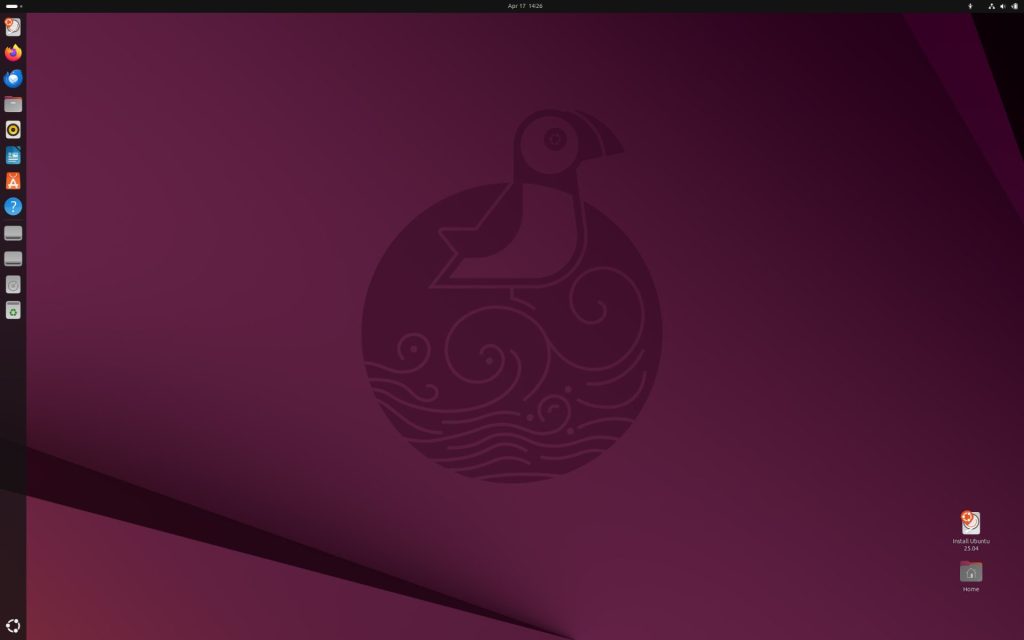
Best for: Developers, advanced users, and those building network services or desktops.
Ubuntu needs no introduction. Canonical has developed versions of both Ubuntu Server and Ubuntu Desktop specifically tailored for Raspberry Pi 3 and 4 models, and now even the Pi 5.
Key Features:
- Full access to Ubuntu’s vast repository of software packages.
- Ideal for setting up home servers, containers (Docker), and cloud-connected apps.
- Optional desktop interface with GNOME or lightweight flavors like XFCE or LXQt.
- Supported with long-term updates and security patches.
Ubuntu brings the professionalism and ecosystem of the PC world to the Pi platform and is widely used in production environments.
3. LibreELEC – The Ultimate Raspberry Pi Media Center
Best for: Home entertainment and turning your Pi into a media streaming hub.
LibreELEC (Libre Embedded Linux Entertainment Center) is a just-enough OS built to run Kodi, the popular media center application. If your goal is to stream videos, play local media, or set up a smart TV interface, LibreELEC is the go-to choice.
Key Features:
- Ultra-lightweight, boots directly into Kodi for a sleek home theater setup.
- Supports hardware decoding, audio passthrough, and remote controls.
- Easily streams from Netflix, YouTube, Plex, and local servers.
- Can be customized with add-ons for weather, news, music, and more.
With LibreELEC, you can turn any HDMI-compatible screen into a full-featured entertainment system.
4. RetroPie – Emulation Heaven for Gaming Fans
Best for: Retro gamers, collectors, and arcade cabinet builders.
RetroPie is a powerful emulation platform that transforms the Raspberry Pi into a multi-console gaming machine. With support for systems like NES, SNES, PlayStation, Sega Genesis, and more, RetroPie is a nostalgic dream come true.
Key Features:
- EmulationStation frontend for an elegant UI and easy navigation.
- Supports thousands of classic games with gamepad and joystick integration.
- Customizable themes and shaders to enhance the retro experience.
- Can be expanded with Kodi to serve as both a gaming and media center.
RetroPie thrives on community contributions, offering a huge library of emulators and configuration guides.
5. DietPi – Ultra-Lightweight OS for Advanced Projects
Best for: Headless setups, servers, IoT devices, and minimal systems.
If performance and customization are top priorities, DietPi is a standout choice. It’s an extremely minimal Debian-based OS that gives users maximum control over what gets installed and how the system behaves.
Key Features:
- Uses dramatically less RAM and CPU than full-featured distros.
- Preconfigured scripts for easy software installation (WordPress, Plex, Nextcloud, etc.).
- Works well for automation, web hosting, SSH, and remote control setups.
- Fully headless-capable and perfect for Raspberry Pi Zero and earlier models.
DietPi is the definition of lean and efficient computing, making it ideal for power users and tinkerers.
Final Thoughts
The beauty of the Raspberry Pi lies in its adaptability, and the variety of operating systems available in 2025 only enhances that strength. Whether you’re building a server, retro gaming console, media center, or simply want to explore Linux, there’s a perfect OS waiting for you.
Each of the top five operating systems for Raspberry Pi above has earned its place by offering a unique blend of performance, reliability, and user experience. Try a few and see which one aligns best with your next Raspberry Pi project!
Download Links for the Top 5 Operating Systems for Raspberry Pi:
- Raspberry Pi OS – raspberrypi.com/software
- Ubuntu for Raspberry Pi – ubuntu.com/download/raspberry-pi
- LibreELEC – libreelec.tv/downloads
- RetroPie – retropie.org.uk/download
- DietPi – dietpi.com/#download
Key Trends Shaping the Linux in 2026
As we navigate the midpoint of the 2020s, the Linux ecosystem, long the bedrock of enterprise comput…
The 25 Most Popular Linux Distributions of 2025: A Complete Guide
*An expert overview of the top-ranked Linux distros based on DistroWatch’s latest 12-month ran…
Linux Kernel 6.19 Brings Major Performance Gains for AMD GPUs
The upcoming Linux kernel 6.19 release is shaping up to be very good news for users running AMD grap…