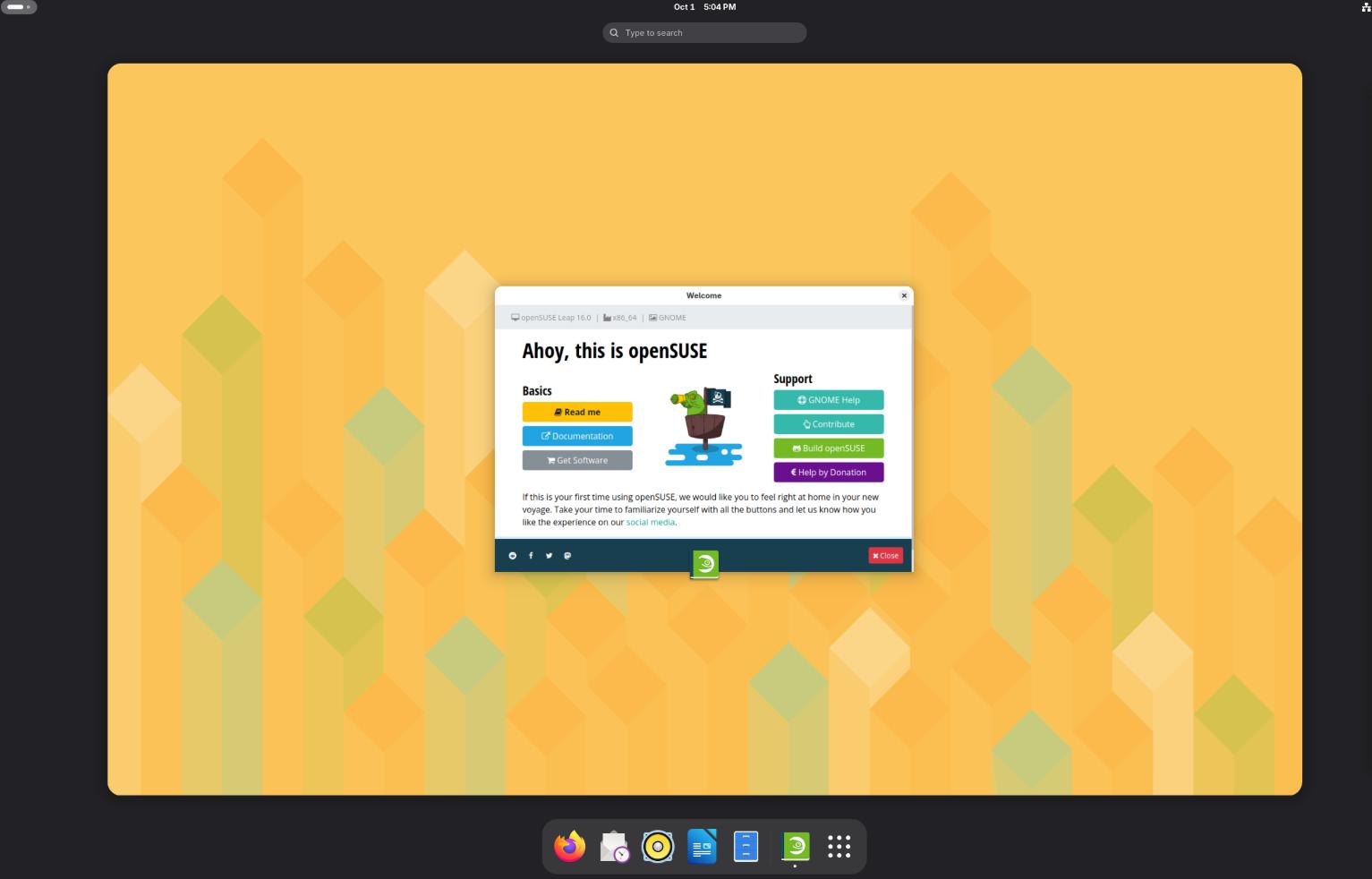Google Chrome has received a valuable update, now allowing users to get a general overview of how much memory each open tab is consuming. This feature proves to be a significant aid when your computer is running low on RAM, and decisions need to be made on what to keep open.
The Chrome browser has often faced accusations of being a memory hog, a claim that may not necessarily hold true today. The world’s most popular browser, commanding 63.14% of the browser market according to Statcounter’s October data, introduces a new function to monitor the memory usage of individual tabs.
This new capability is already available in the latest desktop versions of Chrome, on Windows, macOS, and Linux alike. To access it, there’s no need to enable or activate anything—simply hover your mouse over the tab strip to bring up the name and address of the page. What has changed is that now, at the bottom, you can see the memory usage for that specific tab.
The new feature, spotted by 9to5Google, is based on Chrome’s memory and energy-saving modes. These modes can be toggled on or off, or customized within the Performance section found in the Settings menu, accessible from the three-dot menu in the top right corner.
It’s worth noting that the new feature may not be activated for everyone immediately. In such cases, it’s advisable to wait or check for Chrome updates. While updates are automatic, they can only be installed upon restarting the browser.
10 Emerging Linux Distros to Watch in 2025
In the Linux ecosystem, gravity tends to pull us toward the giants—Ubuntu, Fedora, or Mint. But if 2…
Bazzite – The Gaming-First Linux Experience for 2025
In the ever-evolving world of Linux distributions, Bazzite positions itself boldly as a gaming-first…
openSUSE 16 Leap 2025: A New Chapter in Stability and Innovation
openSUSE 16 has opened a bold new chapter with its latest Leap release, inviting users into a future…
FydeOS 21: A Modern Chromium OS Alternative for Everyday Computing
FydeOS has gained attention as one of the most polished alternatives to Google’s ChromeOS. Built on …
Linux and the Internet of Things: Powering the Smart Future
When most people think of the Internet of Things (IoT), they picture the visible layer: smart thermo…
SELinux Demystified: A Deep Dive into Kernel-Level Security 2025
Security-Enhanced Linux (SELinux) is one of the most powerful—and often misunderstood—security mecha…