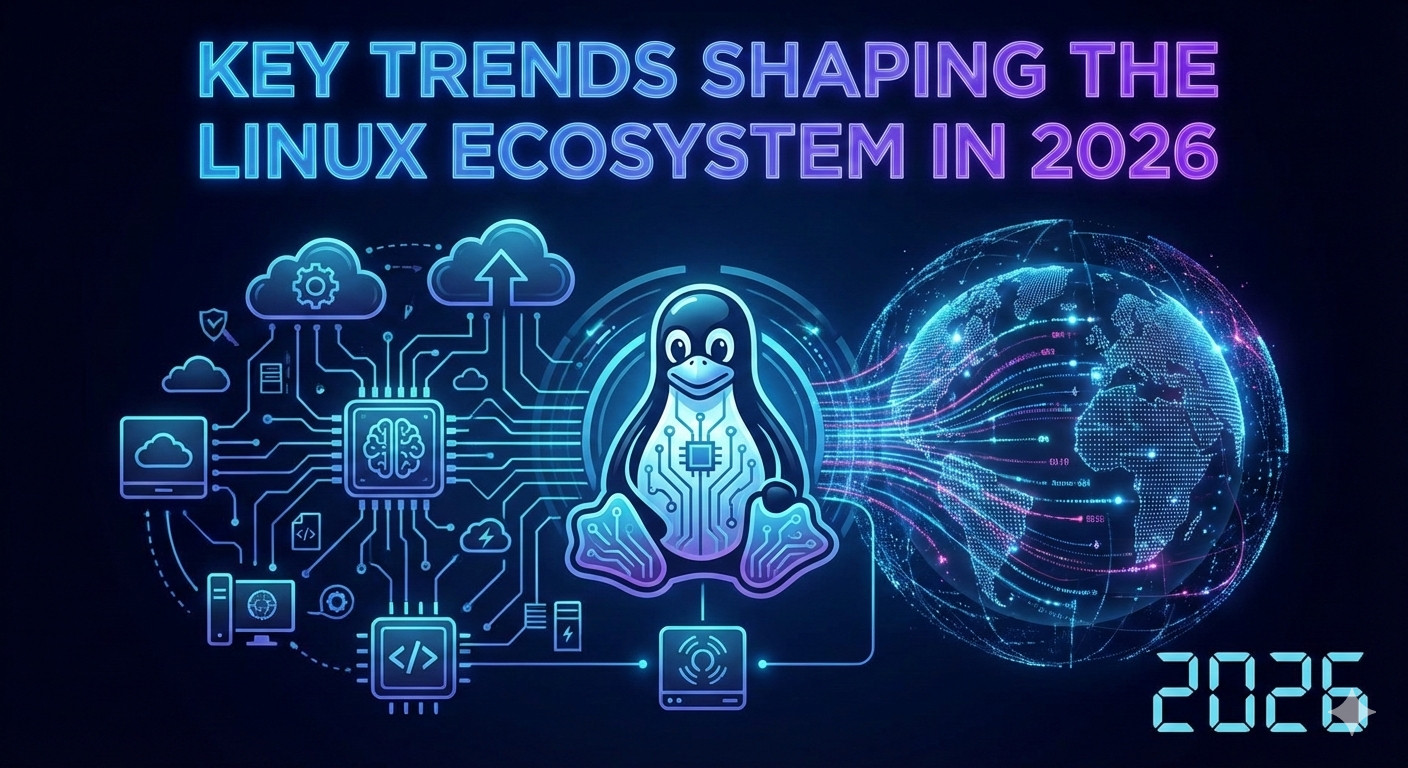The developers of WINE, the software that enables the running of programs originally designed for Windows on Linux and *nix-based systems, announced the release of a new major version this week. The WINE 9.0 marks a significant leap in the tool’s history, opening up new possibilities for running Windows programs on entirely new hardware by enabling the use of PC applications on ARM chips.
One notable feature of the new version is that it practically eliminates issues with running 32-bit Windows programs on 64-bit Linux environments. This is particularly crucial as many major Linux distributions have discontinued the publication of 32-bit editions in recent years, making it challenging to ensure the smooth operation of older 32-bit Windows programs using WINE.
In addition to this, Wine 9.0 now includes a Wayland driver, allowing its use in remoting environments. While currently in an experimental state and functioning seamlessly only with certain applications, this development is a noteworthy addition. Furthermore, both the Vulkan and WineD3D backends have undergone several optimizations, and by default, WINE now presents itself as Windows 10 in terms of the kernel.
For those interested in more details on the further developments in WINE 9.0, additional information can be found [here](insert link), and the new version is expected to be available in distribution repositories soon after its release.
Additional Information on WINE for Linux:
WINE, which stands for Wine Is Not an Emulator, is a compatibility layer that allows users to run Windows applications on Linux and other Unix-like operating systems. Instead of emulating the entire Windows operating system, WINE provides a translation layer that converts Windows API calls into equivalent POSIX (Portable Operating System Interface) calls.
Key points about WINE:
- Compatibility: While WINE supports a wide range of Windows applications, not every program is guaranteed to work flawlessly. The WINE project maintains an application compatibility database that users can consult to see how well specific programs are supported.
- 32-bit and 64-bit: WINE’s ability to run 32-bit Windows applications on 64-bit Linux systems is essential for supporting legacy software.
- Wayland Support: The addition of a Wayland driver in WINE 9.0 is a significant step, enabling compatibility in modern graphical environments and remoting setups.
- Vulkan and WineD3D: Vulkan is a modern graphics API, and WineD3D is a component of WINE that translates Direct3D calls to OpenGL. Optimizations to these components enhance the graphical performance of Windows applications on Linux.
- Kernel Presentation: The default presentation of WINE as Windows 10 to the kernel ensures better compatibility with applications designed for the latest Windows versions.
Overall, WINE continues to play a vital role in bridging the gap between Windows and Linux ecosystems, offering users the flexibility to run a broad range of applications on their preferred operating system.
Key Trends Shaping the Linux in 2026
As we navigate the midpoint of the 2020s, the Linux ecosystem, long the bedrock of enterprise comput…
The 25 Most Popular Linux Distributions of 2025: A Complete Guide
*An expert overview of the top-ranked Linux distros based on DistroWatch’s latest 12-month ran…
Linux Kernel 6.19 Brings Major Performance Gains for AMD GPUs
The upcoming Linux kernel 6.19 release is shaping up to be very good news for users running AMD grap…